In this article we will find out how to change your file system from FAT32 to NTFS. And we will use the way to keep all your data on the disk intact!
Contents:
- Overview of the Problem
- Changing Your File System
- By Mere Formatting Your Hard Disk
- Converting FAT32 File System Into NTFS
Overview of the Problem
First of all let us see what are the reasons to get a new file system, and why would anyone need it. Imagine that you want to download a file larger than 4 GB, for example, a film in high quality or a DVD disk image. You won't be able to do it, though, because when saving the file to disk you will have an error message that FAT32 file system does not support files larger than 4GB.
Another advantage of NTFS is that it does not require such frequent defragmentation (partially, this feature was mentioned in the article on accelerating Windows), and it works faster, accordingly.
To change the file system, you can use two methods, with the loss of data and without it. Let us study them both.
Changing Your File System
By Mere Formatting Your Hard Disk
This is the easiest thing to do. If there is no data on the disk or you don't need it, you can just format the disk.
Go to 'This PC,' right-click your mouse on the necessary disk and press Format. The only step left to take is to select the format type, e.g. NTFS.
Converting FAT32 File System Into NTFS
This procedure allows you to keep your files. i.e. they will all remain in the disk. You can convert the file system without installing any software but using only Windows tools. To do it, launch the command prompt and type in something like this: convert c: /FS:NTFS
where C is the disk to be converted and FS:NTFS is the file system the disk will be converted to.
Important note! From my own experience, when converting from FAT32 to NTFS all file and folder names turned into unreadable symbols though the files by themselves were intact and could be used.Just they had to be opened and renamed which is quite a tiresome work to do. The process can take up much time (for a disk of 50-100 GB it took about 2 hours).
What is important to know? Whatever procedure you are using for conversion, save all important data. What if there is a failure? A power cut which is quite a frequent thing to happen? Software errors and the like?
If, for any reason, you failed to save your data before converting your file system or there was a notorious power surge and your data is now lost, don't get upset – it can still be recovered. Depending on the file system of your data carrier you can use of the special programs for data recovery – Hetman FAT Recovery or Hetman Partition Recovery.
You can read about recovery of data lost due to a power surge or power cut in our article Recovering Data After a Blackout
How To Change File System
'What can I do in order to convert external hard drive from RAW to HFS+ when there are lots of files stored on the external HDD? Every day when I boot my iMac, I will connect my external hard drive to this computer as a backup drive. Today, when I plugged my external hard drive to iMac, Mac OS cannot recognize the external HDD as an external disk. Although the external HDD is still recognized on Mac, it shows as a raw file system. Can I convert this external hard drive from RAW to HFS+ without touching any previous data?'

Step 1: First of all, prepare a new hard drive with larger capacity and connect it to your Windows computer properly. Then open Disk Management in your computer in order to initialize the new disk. After the initialization, you should allocate the disk by creating new volumes for it. The problem with an external hard drives is that it might get its drive letter suddenly reassigned when you add new media to the PC. That would be bad. An internal hard drive, on the other hand, has a solid, reliable drive letter. Finally, the way to move a program file is to uninstall it and then reinstall it on the secondary hard drive.
'I want to change RAW drive to HFS+ file system on my portable hard drive? Can somebody give me some help? Call of duty black ops online game free no download. It is a 3TB external hard drive that has been used for several years on my Mac computer, but it changes to RAW file system with unknown reason. I have many files stored on this external HDD, so can I recover deleted files from external hard drive after formatting?'
Format raw drive hfs with disk utility on mac
Format raw disk hfs using Disk Utility
More mac format tools -> format hd hfs+ in Mac using 7 free mac format tools
Recovering data from raw hd on mac with freeware
There are over 5 freeware that you may use for recovering files from raw hd on mac and here is just one of them called Lazesoft Mac Data Recovery. The following link contains the download url and tutorials to show you how to use them.
Lazesoft Mac Data Recovery How much does fortnite cost.
Download link&guide: Recovering data from raw hd on mac with freeware
You are able to convert an external hard drive from RAW to HFS+ without losing data, but you should take correct measure. One of the most important points is that you cannot overwrite the external hard drive before data recovery. There is no chance to overwrite the external hard drive in principle because you are unable to write new data to the external HDD when it has RAW file system, but you still should be careful. In order to prevent you from writing new data to the external HDD, it is strongly recommended not to format the external HDD before getting back lost files. Then, you can use data recovery software to recover files off a RAW external hard drive.
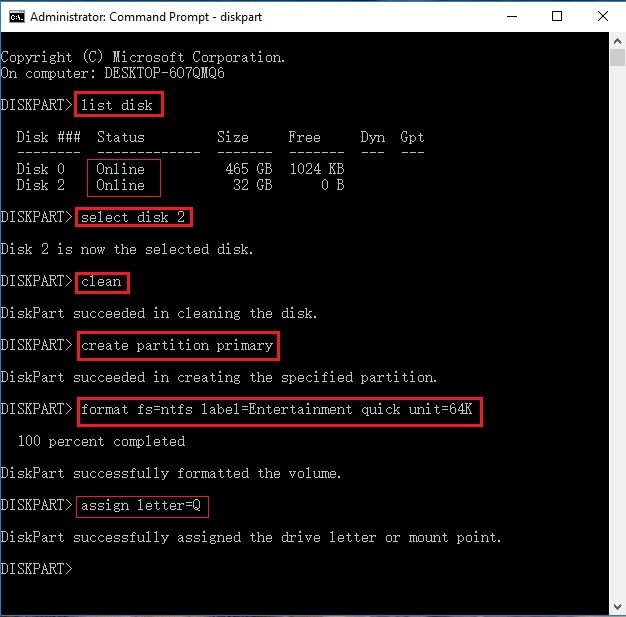
Step 1: First of all, prepare a new hard drive with larger capacity and connect it to your Windows computer properly. Then open Disk Management in your computer in order to initialize the new disk. After the initialization, you should allocate the disk by creating new volumes for it. The problem with an external hard drives is that it might get its drive letter suddenly reassigned when you add new media to the PC. That would be bad. An internal hard drive, on the other hand, has a solid, reliable drive letter. Finally, the way to move a program file is to uninstall it and then reinstall it on the secondary hard drive.
'I want to change RAW drive to HFS+ file system on my portable hard drive? Can somebody give me some help? Call of duty black ops online game free no download. It is a 3TB external hard drive that has been used for several years on my Mac computer, but it changes to RAW file system with unknown reason. I have many files stored on this external HDD, so can I recover deleted files from external hard drive after formatting?'
Format raw drive hfs with disk utility on mac
Format raw disk hfs using Disk Utility
More mac format tools -> format hd hfs+ in Mac using 7 free mac format tools
Recovering data from raw hd on mac with freeware
There are over 5 freeware that you may use for recovering files from raw hd on mac and here is just one of them called Lazesoft Mac Data Recovery. The following link contains the download url and tutorials to show you how to use them.
Lazesoft Mac Data Recovery How much does fortnite cost.
Download link&guide: Recovering data from raw hd on mac with freeware
You are able to convert an external hard drive from RAW to HFS+ without losing data, but you should take correct measure. One of the most important points is that you cannot overwrite the external hard drive before data recovery. There is no chance to overwrite the external hard drive in principle because you are unable to write new data to the external HDD when it has RAW file system, but you still should be careful. In order to prevent you from writing new data to the external HDD, it is strongly recommended not to format the external HDD before getting back lost files. Then, you can use data recovery software to recover files off a RAW external hard drive.
Data Recovery When HFS+ External HDD Converts RAW
iCare Data Recovery Pro is a data recovery program for data recovery when you run into the problem that HFS+ external hard drive converts to RAW file system. This data recovery provides a method to deep scan the RAW external hard drive so as to search every inaccessible file. After scanning, the software will show all found files such as images, videos, Microsoft documents, audio files, etc. By using iCare Data Recovery, you are able to recover files from different brands of external hard drives like WD, Seagate, Samsung, Maxtor, Toshiba, Transcend and more. iCare Data Recovery is software that works on Windows OS like Windows XP, Vista, 7, 8 , 10, so you can plug the external hard drive to Windows PC and follow the step-by-step guide below for RAW external hard drive file recovery:
How to open zip movie files. Step1. Download and install iCare Data Recovery on Windows PC. Launch the software and select a proper scan mode.
Change Hard Drive Format Type
Step2. Select the RAW external hard drive and then wait the software to scan it for lost files.
Step3. You can preview the found files after scanning and then save the lost files to a safe drive.
How to Change External HDD RAW to HFS+?
After recovering all lost files from RAW external hard drive by using iCare Data Recovery, you can change file system of external hard drive from RAW to HFS+. You can also check and repair possible bad sectors on your external hard drive before formatting in order to prevent the external HDD from changing RAW file system again. Usually, you can choose to format your external hard drive from RAW to NTFS, FAT32 or HFS+ file system as you wish. As you know, HFS+ file system is only recognized on Mac OS, so you should format external hard drive on Mac OS if you need to convert it from RAW to HFS+ file system.
How to Avoid Data Loss When External HDD Converts from HFS Plus to RAW?
You have something to do in order to avoid data loss when your external HFS+ hard drive changes to RAW file system:
1. Never format the external hard drive before getting back all inaccessible data
You are unable to write even a single file to the external hard drive as long as you do not format it because it is impossible to access the drive when it converts from HFS+ to RAW. As long as there is no new data being written to the external HFS+ HDD, you can use iCare Data Recovery to recover all data.
2. Protect the external HFS+ HDD from being physically damaged
Although you cannot read or write data when external hard drive becomes RAW from HFS plus, you can continue to use this external hard drive after format it from RAW to HFS plus. However, if the external hard drive suffers any physical damage like water damage, fire damage, etc, you will lose the last chance to restore data stored on this external hard drive. iCare Data Recovery is only available for data recovery from external hard drive which is not physically damaged or overwritten.
Last updated on 2/10/2020
How To Change Hard Drive File System File
Related Articles
- HFS external hdd not formatted fix - Data recovery from hfs external hard drive when it requires formatting on computer.
- Western digital external hfs+ hdd wants to be formatted - Read this page if your western digital hfs hard drive exernal hdd says needs to be formatted in order to use.
- Seagate hfs+ portable hard drive changes to raw - Tutorial for file recovery when seagate external hdd hfs wants to format.
- Toshiba external hfs hard disk raw fix - How do you get back files off an inaccessible toshiba removable hard disk which changes from hfs+ file system to raw?
- HFS portable hard drive says not formatted and becomes raw - This article talks about how to fix raw error and convert it back to hfs+ for an external hard drive.
Hot Articles Tips to win at slots.
